Note
Go to the end to download the full example code.
PMD Compression#
Simple PMD compression, the hello world of masknmf
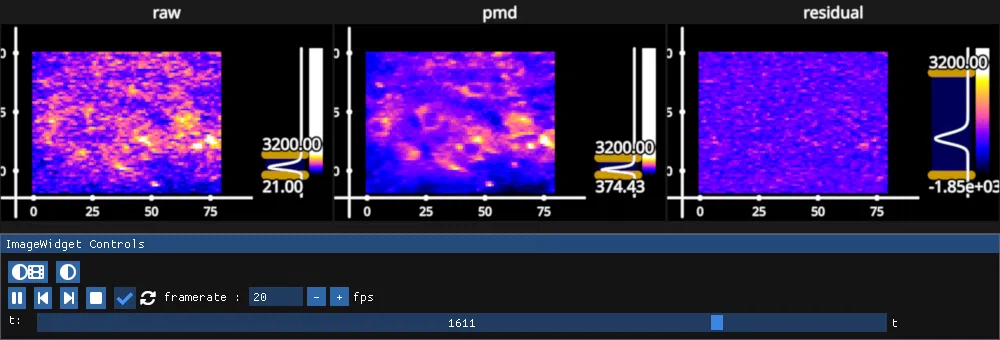
/home/runner/work/masknmf-toolbox/masknmf-toolbox/masknmf/utils/_cuda.py:7: UserWarning: You've explicitly selected to perform computations on the cpu, performance will be significantly slower
warn(
[25-12-13 15:27:16]: Starting compression
[25-12-13 15:27:16]: sampled from the following regions: [0]
[25-12-13 15:27:16]: We are initializing on a total of 2000 frames
[25-12-13 15:27:16]: Loading data to estimate complete spatial basis
[25-12-13 15:27:16]: skipping the pruning step for frame cutoff
[25-12-13 15:27:16]: Finding spatiotemporal roughness thresholds
0%| | 0/250 [00:00<?, ?it/s]
2%|▏ | 5/250 [00:00<00:05, 45.73it/s]
4%|▍ | 10/250 [00:00<00:05, 45.82it/s]
6%|▌ | 15/250 [00:00<00:05, 46.45it/s]
8%|▊ | 20/250 [00:00<00:04, 46.86it/s]
10%|█ | 25/250 [00:00<00:04, 47.12it/s]
12%|█▏ | 30/250 [00:00<00:04, 47.39it/s]
14%|█▍ | 35/250 [00:00<00:04, 47.68it/s]
16%|█▌ | 40/250 [00:00<00:04, 47.96it/s]
18%|█▊ | 45/250 [00:00<00:04, 48.07it/s]
20%|██ | 50/250 [00:01<00:04, 48.27it/s]
22%|██▏ | 55/250 [00:01<00:04, 48.22it/s]
24%|██▍ | 60/250 [00:01<00:03, 48.12it/s]
26%|██▌ | 65/250 [00:01<00:03, 48.35it/s]
28%|██▊ | 70/250 [00:01<00:03, 48.32it/s]
30%|███ | 75/250 [00:01<00:03, 48.22it/s]
32%|███▏ | 80/250 [00:01<00:03, 48.12it/s]
34%|███▍ | 85/250 [00:01<00:03, 48.00it/s]
36%|███▌ | 90/250 [00:01<00:03, 47.96it/s]
38%|███▊ | 95/250 [00:01<00:03, 48.10it/s]
40%|████ | 100/250 [00:02<00:03, 48.38it/s]
42%|████▏ | 105/250 [00:02<00:03, 48.06it/s]
44%|████▍ | 110/250 [00:02<00:02, 48.21it/s]
46%|████▌ | 115/250 [00:02<00:02, 48.33it/s]
48%|████▊ | 120/250 [00:02<00:02, 48.30it/s]
50%|█████ | 125/250 [00:02<00:02, 48.35it/s]
52%|█████▏ | 130/250 [00:02<00:02, 48.38it/s]
54%|█████▍ | 135/250 [00:02<00:02, 47.69it/s]
56%|█████▌ | 140/250 [00:02<00:02, 47.93it/s]
58%|█████▊ | 145/250 [00:03<00:02, 47.94it/s]
60%|██████ | 150/250 [00:03<00:02, 48.03it/s]
62%|██████▏ | 155/250 [00:03<00:01, 48.00it/s]
64%|██████▍ | 160/250 [00:03<00:01, 48.08it/s]
66%|██████▌ | 165/250 [00:03<00:01, 47.91it/s]
68%|██████▊ | 170/250 [00:03<00:01, 48.10it/s]
70%|███████ | 175/250 [00:03<00:01, 48.11it/s]
72%|███████▏ | 180/250 [00:03<00:01, 47.76it/s]
74%|███████▍ | 185/250 [00:03<00:01, 47.90it/s]
76%|███████▌ | 190/250 [00:03<00:01, 48.04it/s]
78%|███████▊ | 195/250 [00:04<00:01, 46.87it/s]
80%|████████ | 200/250 [00:04<00:01, 47.30it/s]
82%|████████▏ | 205/250 [00:04<00:00, 47.53it/s]
84%|████████▍ | 210/250 [00:04<00:00, 47.61it/s]
86%|████████▌ | 215/250 [00:04<00:00, 47.72it/s]
88%|████████▊ | 220/250 [00:04<00:00, 47.59it/s]
90%|█████████ | 225/250 [00:04<00:00, 47.00it/s]
92%|█████████▏| 230/250 [00:04<00:00, 47.31it/s]
94%|█████████▍| 235/250 [00:04<00:00, 47.62it/s]
96%|█████████▌| 240/250 [00:05<00:00, 47.60it/s]
98%|█████████▊| 245/250 [00:05<00:00, 47.83it/s]
100%|██████████| 250/250 [00:05<00:00, 48.03it/s]
100%|██████████| 250/250 [00:05<00:00, 47.83it/s]
[25-12-13 15:27:21]: Running Blockwise Decompositions
[25-12-13 15:27:21]: Constructed U matrix. Rank of U is 191
[25-12-13 15:27:21]: PMD Objected constructed
/opt/hostedtoolcache/Python/3.12.12/x64/lib/python3.12/site-packages/fastplotlib/graphics/features/_base.py:18: UserWarning: casting float64 array to float32
warn(f"casting {array.dtype} array to float32")
# test_example = true
import masknmf
import torch
import fastplotlib as fpl
from urllib.request import urlretrieve
import tifffile
urlretrieve(
"https://github.com/flatironinstitute/CaImAn/raw/refs/heads/main/example_movies/demoMovie.tif",
"./demo.tif"
)
# always lazy load raw data by memmaping or other methods
data = tifffile.imread("./demo.tif")
block_sizes = [32, 32]
max_components = 20
# it's recommended to use masknmf on a machine with a GPU
# device = "cuda" if torch.cuda.is_available() else "cpu"
device = "cpu"
# number of frames used to estimate the spatial basis in PMD
num_frames_for_spatial_fit = data.shape[0]
# perform PMD
pmd_result = masknmf.compression.pmd_decomposition(
data,
block_sizes,
num_frames_for_spatial_fit,
max_components=max_components,
device=device,
frame_batch_size=1024
)
# get the residual
pmd_residual = masknmf.PMDResidualArray(data, pmd_result)
# view the movies, note that all these array are LAZY evaluated, allowing you to view extremely large datasets!
iw = fpl.ImageWidget(
data=[data, pmd_result, pmd_residual],
names=["raw", "pmd", "residual"],
figure_kwargs={"size": (1000, 340), "shape": (1, 3)},
cmap="gnuplot2",
)
iw.show()
# use the time slider or set the frame index programmatically
iw.current_index = {"t": 1610}
# manually set vmin-vmax to emphasize noise in raw video
# you can also adjust the vmin-vmax using the histogram tool
# reset the vmin-vmax by clicking the buttons under "ImageWidget Controls"
for image in iw.managed_graphics:
image.vmax = 3_200
# remove toolbar to reduce clutter
for subplot in iw.figure:
subplot.toolbar = False
# ignore the remaining lines these are just for docs generation
figure = iw.figure
if __name__ == "__main__":
print(__doc__)
fpl.loop.run()
Total running time of the script: (0 minutes 53.280 seconds)